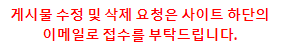Learning Bootstrap
- 2024-08-26 12:07:30
- 리뷰(0)
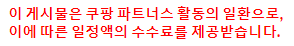
Bootstrap is a front-end framework that allows developers to quickly and easily create responsive websites and web applications. One key feature of Bootstrap is its grid system, which allows for easy organization of content on the page.
When creating a detailed product description page using Bootstrap, there are a few key components to consider:
1. Grid Layout: Use Bootstrap's grid system to organize the layout of your product description page. This will help ensure that your page looks good on all devices, from desktops to mobile phones.
2. Typography: Bootstrap includes a number of pre-styled typography classes that you can use to ensure a consistent and professional look for your product description. You can easily adjust font sizes, colors, and spacing to create a visually appealing layout.
3. Images: Bootstrap makes it easy to add images to your product description page using responsive image classes. You can also use Bootstrap's carousel component to create a slideshow of product images.
4. Buttons: Use Bootstrap's button styles to create attractive call-to-action buttons on your product description page. You can easily customize the color, size, and shape of the buttons to match your overall design.
5. Forms: If your product description page includes a form for users to submit inquiries or make purchases, Bootstrap's form classes can help you create a clean and user-friendly form layout.
By utilizing Bootstrap's tools and components, you can create a professional and visually appealing product description page that showcases your products effectively and enhances the user experience.
가격·재고는 판매 페이지 기준으로 실시간 변동될 수 있습니다.
최신 정보는 상세 페이지에서 확인하세요.